

Importing a large MySQL database from Linux Terminal

Let’s say you have a very large MySQL database and you are moving it to a new server ( or just moving your whole website to a new web host ) and of course your cannot import it from phpMyAdmin. This is a tutorial to show you the easiest way to import a very large […]
Create your own linux Counter-Strike 1.6 Hybrid server

In this post I will guide you through all the steps on how to install a hybrid Counter-Strike 1.6 server on a Linux powered server (ubuntu server in my case). A hybrid Counter-Strike 1.6 server is a Counter-Strike 1.6 game server that allows Steam clients (legit Steam accounts) and non Steam clients (non Steam game […]
Schedule System Shutdown In Ubuntu With GShutdown

GShutdown is a tool for Ubuntu which performs and schedules system shutdown, logout and restart. To install it open up a terminal and run the following command: sudo apt-get install gshutdown After installation you can find GShutdown under Applications -> Accessories. And here it is: As you can see it’s really simple to use. Just […]
How To Download Youtube Videos From Terminal On Ubuntu
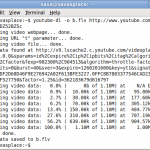
This is the easiest way to download youtube videos to your personal computer if you’re using Ubuntu. All you have to do is to install YouTube-Dl. It downloads YouTube videos from the command line and works on Linux, and Mac OS. To install YouTube-Dl open a terminal and run the following command: sudo apt-get install […]
Ubuntu Batch Image Manipulation For Your Blog
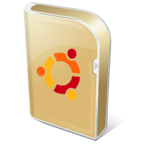
If you’re an Ubuntu user and you have your own blog then you might find this really interesting and useful. Everybody likes posting images to their blog, right ? But what if you have a bunch of photos and you need to rename (for search engines) and resize (to fit your blog layout) them ? […]
Chromium on Ubuntu

Everybody likes Google Chrome, right ? Well, now you can have Chromium on Ubuntu as well. But first, let’s clarify something: Chromium is an open source browser project. Google Chrome is a browser from Google, based on the Chromium project. Right now Google’s browser is only available on Windows. I know I installed Windows on […]
Multiple CSS Style Session Flash’es in CakePHP

We all know that CakePHP has the Session component that allows us to login and logout users and to show them messages that appear only once: Session->setFlash(‘Random message that appears only once’); ?> We can style this message the way we want but what about having these kind of messages that are style differently […]
Multilingual Website with CakePHP

We all know that developing a website in CakePHP is very easy and also fast. Here’s how to create a multilingual website fast. First open app/config/bootstrap.php and set the languages you want available for your website: Configure::write(‘Config.languages’, array( ‘ro’ => array( ‘language’ => ‘Romanian’, ‘locale’ => ‘rum’, ‘localeFallback’ => ‘rum’, ‘charset’ => ‘utf-8’ ), ‘en’ […]
Add Custom Icons to DVDs or Flash Drives

You might have noticed that when you insert a software CD or a game cd the cd drive icon shows the game or software logo as icon. Ever wanted to do something like that? Well, here’s a short and easy tutorial to do so: First of all find an icon. I suggest [ Icon Finder […]
How To: Set Multiple Homepages In Firefox

Here an interesting trick to set multiple homepages in Firefox. Suppose you want to set Sava’s Place, PantherKut and BabyDoll as your homepages then all you have to do is: Go to Tools -> Options -> Main In the When Firefox Starts drop down menu choose Show my home page In Home Page give your […]








