
Tag: Ubuntu
You are browsing all the posts tagged with Ubuntu.

You are browsing all the posts tagged with Ubuntu.

In this post I will guide you through all the steps on how to install a hybrid Counter-Strike 1.6 server on a Linux powered server (ubuntu server in my case). A hybrid Counter-Strike 1.6 server is a Counter-Strike 1.6 game server that allows Steam clients (legit Steam accounts) and non Steam clients (non Steam game […]
This is a simple tutorial to help you find the driver for your wireless card if you’re using Ubuntu or any other Linux distro. The simplest command to get this information is to use the lspci command: lspci lspci | less lspci | grep -i intel lspci | grep -i wireless Sample output: […]

On January 27th, AMD (Advanced Micro Devices) announced a brand-new version of its versatile ATI Catalyst proprietary Display Driver for Linux users. ATI Catalyst 10.1 updates the software to version 8.69 and it introduces production support for the Ubuntu 9.10 (Karmic Koala) operating system from Canonical. Available for both x86 and x86_64 architectures, ATI Catalyst […]

If you migrated from Windows to Ubuntu you might be missing the Windows key on your keyboard. In Windows OS if you press the Windows key the Start menu opens up but not in Ubuntu. Here’s an easy way to open up the Applications menu under Ubuntu with a press of the Windows key. First […]

We all know that Ubuntu users use a lot of terminals. I know I was using about 5 terminals at one time and it really was a fuss finding the one I needed next. With Terminator you now can run multiple terminals in 1 window. To install Terminator open up a terminal and run the […]

GShutdown is a tool for Ubuntu which performs and schedules system shutdown, logout and restart. To install it open up a terminal and run the following command: sudo apt-get install gshutdown After installation you can find GShutdown under Applications -> Accessories. And here it is: As you can see it’s really simple to use. Just […]
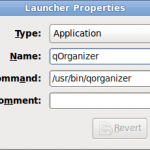
qOrganizer is a general tool that provides organizing utilities such as a calendar, reminders, journal/notes, to-do list, etc. No doubt that it’s a very useful tool for students and professionals who have to manage their timetables and schedules. It bundles several small tools together into one package and you don’t need to install all of […]
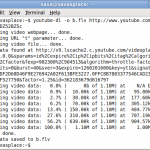
This is the easiest way to download youtube videos to your personal computer if you’re using Ubuntu. All you have to do is to install YouTube-Dl. It downloads YouTube videos from the command line and works on Linux, and Mac OS. To install YouTube-Dl open a terminal and run the following command: sudo apt-get install […]
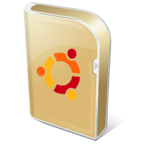
If you’re an Ubuntu user and you have your own blog then you might find this really interesting and useful. Everybody likes posting images to their blog, right ? But what if you have a bunch of photos and you need to rename (for search engines) and resize (to fit your blog layout) them ? […]

Let’s start with a really simple to find Ubuntu hidden Easter Egg. All you have to do is to open a Terminal and type: apt-get moo The result: And now here’s a funny one. You have to type the commands below one by one: aptitude moo aptitude -v moo aptitude -v -v moo aptitude -v […]