 Ubuntu Batch Image Manipulation For Your Blog
Ubuntu Batch Image Manipulation For Your Blog
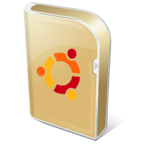 If you’re an Ubuntu user and you have your own blog then you might find this really interesting and useful. Everybody likes posting images to their blog, right ? But what if you have a bunch of photos and you need to rename (for search engines) and resize (to fit your blog layout) them ? Sure you can rename the photos one by one and open each of them with gIMP to resize.
If you’re an Ubuntu user and you have your own blog then you might find this really interesting and useful. Everybody likes posting images to their blog, right ? But what if you have a bunch of photos and you need to rename (for search engines) and resize (to fit your blog layout) them ? Sure you can rename the photos one by one and open each of them with gIMP to resize.
How about doing this for 50 photos ? It would surely take you more than 10 minutes.
Here’s the easy and fast way to do it. To rename multiple photos/files at once you can use GPRename. You can easily install it from the terminal with the following command:
sudo apt-get install gprename
GPRename is really easy to use so I will get on to the batch image resize. This can be done really easy with nautilus-image-converter. To install it open up a terminal and run this command:
sudo apt-get install nautilus-image-converter
Note: for changes to take effect in your Nautilus menu you have to logoff or reboot. After that just select multiple photos and right click. You’ll get this:

If you want to keep the image scale then you have to resize by using the Scale option:

And that’s it. Now you can easily handle a bunch of photos in minimum time on Ubuntu. All you have to do after is to upload them and write a new post.












