
The Seven Most Hated Irritants in Windows XP
Imperfections in Windows XP are as many as its excellent features.Well, i have not listed all the annoyances when you come across Windows Xp.But, here are some of the most hated things about Windows XP.
1. Error Reporting
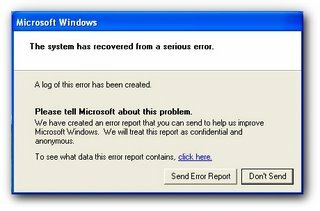
When a program crashes you will receive a message asking you if you want an error report to be send to Microsoft.Most of us just click on “Don’t Send”.So why not prevent this window from coming up in the first place.This can be done by a simple registry hack, but there exists another way to do it.Get the System Properties dialog box by just right clicking on my My Computer and choosing properties.You can also use a Keyboard shortcut :
[Windows] + [Pause Break]
Click on the Advanced Tab and then Error Reporting and Select Disable Error Reporting.
2. Confirm File Delete

Are you sure you want to send ‘Whatever it may be’ to the Recycle BinEven after selecting “YES” the file is not permanently deleted it can be restored from the Recycle Bin.To get rid of this irritant right-click on the Recycle Bin and Select Properties.Uncheck the option “Display delete confirmation dialog” .
3. Show Desktop Icon Not Shown
It must be the most useful Windows shortcut.What if you accidentally deleted it ?The quickest way to restore it is to got to Start > Run type in “regsvr32/n/i:U shell32″ and press [Enter].The Show Desktop Icon appears in the Quick Launch Bar.
4. Cannot Remove From Add/Remove Programs
You Un-installed an old program a long time ago .It’s gone for good.But still appears in the Add/Remove Programs.This is not at all a problem.Just Go to
“HKEY_LOCAL_MACHINE\Software\Microsoft\Windows\CurrentVersion\Uninstall”
and remove items you want to.
5. Disable Auto-play

Every time you insert a CD, the auto-play(or auto-run ) feature takes over.You can prevent windows from scanning the CD and suggest a application with a simple registry tweak. Open the Registry Editor,and navigate to
“HKEY_LOCAL_MACHINE\SYSTEM\CurrentControlSet\Services\CDRom”
Change the value of the Auto-run DWORD value to “0″. If the DWORD is not present , then create it and set the value to “0″.
6. Balloon Pops

If you are running Windows XP with Service Pack 2(SP2).You may receive warnings in pop-ups from the Security Center Service,telling you that the firewall or anti-virus is not on.Or the Automatic Updates is switched off and so on.You will want to disable Automatic Updates if it is interrupting your work , or if you want to download them manually .You can disable Windows Firewall if you are not prone to intrusion. To get rid of pop-ups go to the Control Panel and open the Security Center and open Automatic Updates or Windows Firewall or what case may be, and turn them off. To disable the warnings that pop-up when these services are turned off,go to the Control Panel and go to Security Center and click on “Change the way Security Center alerts me”.Here,deselect the alerts you don’t want to receive..Click OK and exit.
7. Low Disk Space
Another common irritant is the low disk space warning that comes frequently when a partition is low on disk space.This is a very annoying.Here is the registry hack to take care of this problem. Open the Registry Editor,by going to Start > Run type in “regedit” and press [Enter] Navigate to
“HKEY_CURRENT_USER\Software\Microsoft\Windows\CurrentVersion\Policies\Explorer”
Right_click on a blank area on the right side of the editor and create a new DWORD value.Name it “NoLowDiskSpaceChecks”, double-click on it and enter the value “1″.Click on OK and exit the Registry Editor.When you restart your computer the warnings will be turned off.











