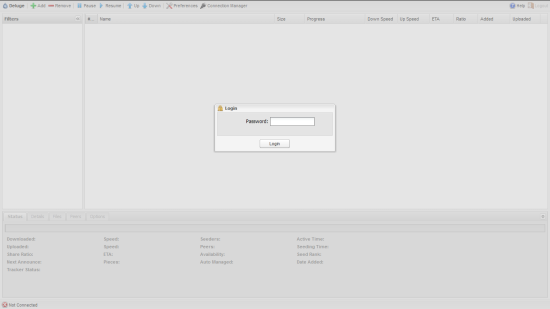Create your own SeedBox with Ubuntu Server 14.04.1 LTS and Deluge
Create your own SeedBox with Ubuntu Server 14.04.1 LTS and Deluge
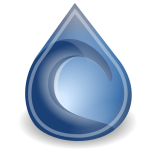 First of all let’s start with what is Deluge: a full-featured BitTorrent client for Linux, OS X, Unix and Windows. It uses libtorrent in its backend and features multiple user-interfaces including: GTK+, web and console. It has been designed using the client server model with a daemon process that handles all the bittorrent activity. The Deluge daemon is able to run on headless machines with the user-interfaces being able to connect remotely from any platform.
First of all let’s start with what is Deluge: a full-featured BitTorrent client for Linux, OS X, Unix and Windows. It uses libtorrent in its backend and features multiple user-interfaces including: GTK+, web and console. It has been designed using the client server model with a daemon process that handles all the bittorrent activity. The Deluge daemon is able to run on headless machines with the user-interfaces being able to connect remotely from any platform.
Deluge features a rich plugin collection; in fact, most of Deluge’s functionality is available in the form of plugins.
Deluge was created with the intention of being lightweight and unobtrusive and is a Free Software licensed under the GNU General Public License.
And best of all it also has a webui for easy management on a computer running Ubuntu server 14.04.1 LTS.
Installation
Installation is pretty easy. All you have to do is:
sudo apt-get update
sudo apt-get install deluged deluge-webui
and then you have to edit 2 configuration files.
The first file is /etc/init/deluge.conf . Create this file with pico /etc/init/deluge.conf and paste this in. Remember to replace the USER and GROUP with your user and group. In my case my user is sava and group sava
start on (filesystem and networking) or runlevel [2345]
stop on runlevel [016]
env uid=USER
env gid=GROUP
env umask=022
exec start-stop-daemon -S -c $uid:$gid -k $umask -x /usr/bin/deluged -- -d
The second file is the configuration file is /etc/init/deluge-web.conf . Create this file with pico /etc/init/deluge-web.conf and paste this is. Remember again to change USER and GROUP with your user and group:
start on started deluge
stop on stopping deluge
env uid=USER
env gid=GROUP
env umask=027
exec start-stop-daemon -S -c $uid:$gid -k $umask -x /usr/bin/deluge-web
With these 2 things done you can now start the deluged daemon:
start deluged
This command should start the deluge-web daemon also. In case the deluge-web daemon doesn’t start you can start it with:
start deluge-web
You can now navigate to the deluge-web page which is on port 8112. You can access with http://your.ser.ver.ip:8112 . You should see this:
Login and default password: deluge and customize the settings a bit like default download location, change the password and more. After you set it up just the way you like it you can start adding torrents and watch your ration increase while you sleep.
Your laptop or personal computer will be happily resting while the server does the hard work 🙂