
Hide files in JPG pictures
This is a small tutorial on how to hide your files within a JPG picture.
Let’s see what you need for this:
- Windows 2000 / XP (probably Vista, too!)
- Basic Knowledge of the Command Prompt
- WinRar
And now the steps you need to follow:
- Gather your image and the files you wish to hide into it. Here I have a secretstuff.txt which which I will slap inside my minigun1.jpg. I put these files in C:\hide

- Now you have to add the files you want to hide in a RAR Archive – in my case I will archive secretstuff.txt to secretstuff.rar
- Open Command Prompt: Start -> Run -> cmd and then go to the directory you have the files in ( in my case C:\hide )
- Type: copy /b minigun1.jpg + secretstuff.rar minigun.jpg – where minigun1.jpg is the picture you want to hide the files in, secretstuff.rar is the archive containing your hidden files and minigun.jpg is the new picture which contains the hidden files also.
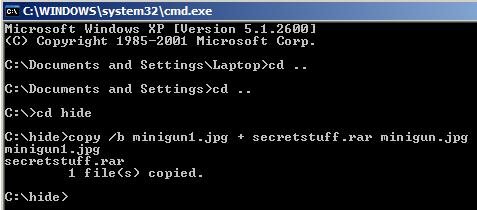
- Test the new JPG image by opening it with WinRar. You should see the hidden files in it. In my case when I open it with WinRar I see secretstuff.txt.
Here is the image I create during this tutorial:

If you save it on your computer and open it with WinRar you will see that it contains the secretstuff.txt. Hope you enjoyed this tutorial Please let me know if this also worked for you.
Feel free to Bookmark Sava’s Place (CTRL +D) for new scripts, cool stuff and tutorials.











 One Response to “Hide files in JPG pictures”
One Response to “Hide files in JPG pictures”

this works…but when we try 2 recover the document it shows an error…